Edge浏览器(chrome内核浏览器)如何关闭搜索栏(网址栏)联想功能
设置-隐私、搜索与服务-地址栏与搜索-在此设备上使用我键入的字符向我显示历史记录,收藏夹和其他数据中的建议(关闭这个)
ps:如果电脑可能被别人看到或者使用,建议一定关掉这个功能,否则很容易社死
设置-隐私、搜索与服务-地址栏与搜索-在此设备上使用我键入的字符向我显示历史记录,收藏夹和其他数据中的建议(关闭这个)
ps:如果电脑可能被别人看到或者使用,建议一定关掉这个功能,否则很容易社死
本文参考:https://www.azimiao.com/5773.html
属性->本地文件->Save
放入去兔子补丁,下载地址如下
链接: https://pan.baidu.com/s/1LxVwTwbRZxsPsPVTSTeePg 提取码: awsl 复制这段内容后打开百度网盘手机App,操作更方便哦
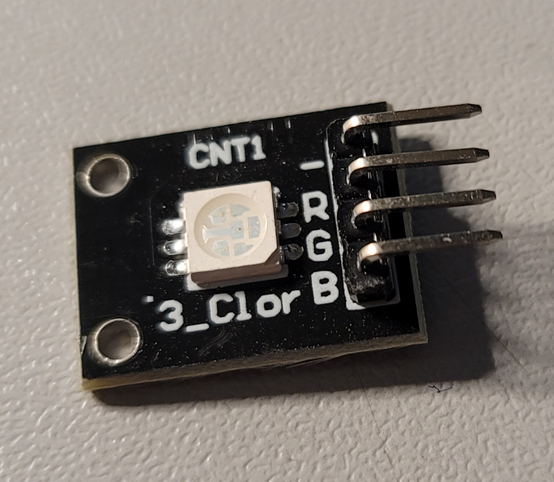
参考资料:https://blog.csdn.net/jcdjx/article/details/38457271
用树莓派实现RGB LED的颜色控制 RGB色彩模式是工业界的一种颜色标准,是通过对红(R)、绿(G)、蓝(B)三个颜色通道的变化以及它们相互之间的叠加来得到各式各样的颜色的,RGB即是代 表红、绿、蓝三个通道的颜色,这个标准几乎包括了人类视力所能感知的所有颜色,是目前运用最广的颜色系统之一。RGB色彩模式使用RGB模型为图像中每一个像素的RGB分量分配一个0~255范围内的强度值。RGB图像只使用三种颜色,就可以使它们按照不同的比例混合,从而得到各种各样的颜色。 在实际的控制中,往往通过PWM来实现LED亮度(颜色深度)的控制。 树莓派只有一路硬件PWM输出(GPIO1),可是要实现RGB LED的控制,需要3路PWM。其实,wiringPi库为我们提供了用软件多线程实现的PWM输出,我们可以利用这个库提供的函数很方便的将任意GPIO配置为PWM输出。在本例中,我将GPIO0,GPIO1,GPIO2配置成了soft PWM输出。树莓派的引脚分配表如下图所示:
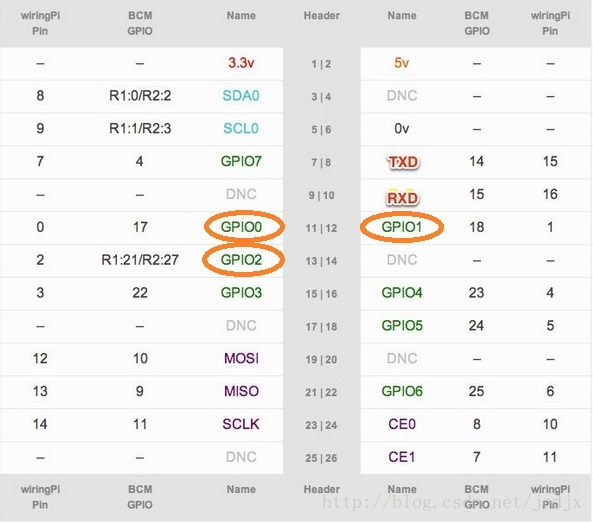
我用的RGB LED是共阴极的,与树莓派的连接方式如下:

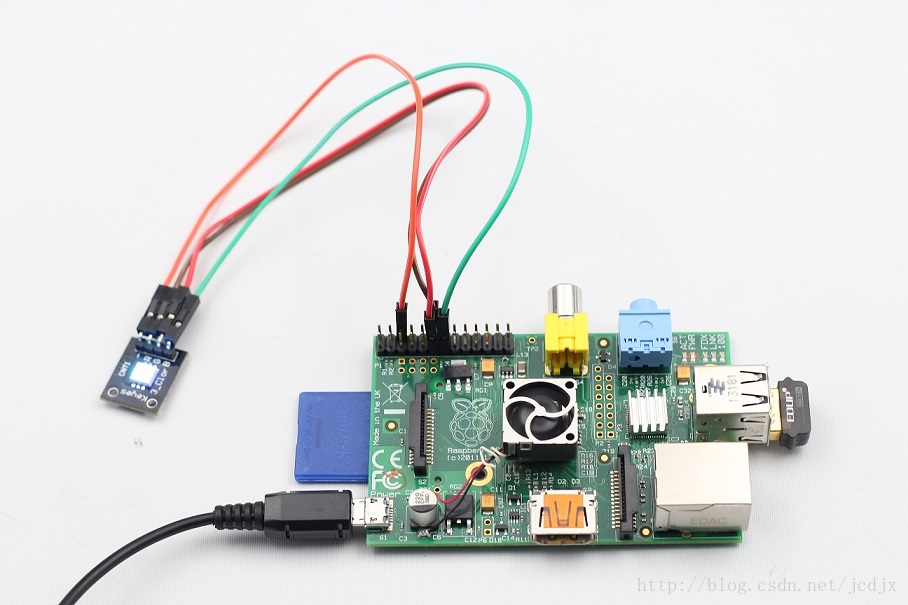
源代码:
#include
#include
#include
#define uchar unsigned char
#define LedPinRed 0
#define LedPinGreen 1
#define LedPinBlue 2
void ledInit(void)
{
softPwmCreate(LedPinRed, 0, 100);
softPwmCreate(LedPinGreen,0, 100);
softPwmCreate(LedPinBlue, 0, 100);
}
void ledColorSet(uchar r_val, uchar g_val, uchar b_val)
{
softPwmWrite(LedPinRed, r_val);
softPwmWrite(LedPinGreen, g_val);
softPwmWrite(LedPinBlue, b_val);
}
int main(void)
{
int i;
if(wiringPiSetup() == -1){ //when initialize wiring failed,print message to screen
printf("setup wiringPi failed !");
return 1;
}
ledInit();
while(1){
ledColorSet(0xff,0x00,0x00); //red
delay(500);
ledColorSet(0x00,0xff,0x00); //green
delay(500);
ledColorSet(0x00,0x00,0xff); //blue
delay(500);
ledColorSet(0xff,0xff,0x00); //yellow
delay(500);
ledColorSet(0xff,0x00,0xff); //pick
delay(500);
ledColorSet(0xc0,0xff,0x3e);
delay(500);
ledColorSet(0x94,0x00,0xd3);
delay(500);
ledColorSet(0x76,0xee,0x00);
delay(500);
ledColorSet(0x00,0xc5,0xcd);
delay(500);
}
return 0;
}将此代码保存为rgb.c。
编译代码:
gcc rgb.c -o rgb -lwiringPi -lpthread运行代码:
./rgb注意:
1,-lwiringPi选项:指明了要链接到wiringpi库,因为softPwm的实现就在此库;
2,-lpthread选项:因为softPwm的实现用了Linux的多线程机制,所以加这个编译选项。
以下是改进后的代码,编译方式同上。
#include
#include
#include
#define LedPinRed 0
#define LedPinGreen 1
#define LedPinBlue 2
int colors[] = {0xFF0000, 0x00FF00, 0x0000FF, 0xFFFF00, 0x00FFFF, 0xFF00FF, 0xFFFFFF, 0x9400D3};
/******************************************************************************************
* 将一个数从一个区间线性映射到另一个区间,比如将0~100之间的一个数映射到0~255之间
******************************************************************************************/
int map(int x, int in_min, int in_max, int out_min, int out_max)
{
return (x -in_min) * (out_max - out_min) / (in_max - in_min) + out_min;
}
void ledInit(void)
{
softPwmCreate(LedPinRed, 0, 100); //create a soft pwm, original duty cycle is 0Hz, range is 0~100
softPwmCreate(LedPinGreen,0, 100);
softPwmCreate(LedPinBlue, 0, 100);
}
void ledColorSet(int color) //set color, for example: 0xde3f47
{
int r_val, g_val, b_val;
r_val = (color & 0xFF0000) >> 16; //get red value
g_val = (color & 0x00FF00) >> 8; //get green value
b_val = (color & 0x0000FF) >> 0; //get blue value
r_val = map(r_val, 0, 255, 0, 100); //change a num(0~255) to 0~100
g_val = map(g_val, 0, 255, 0, 100);
b_val = map(b_val, 0, 255, 0, 100);
softPwmWrite(LedPinRed, 100 - r_val); //change duty cycle
softPwmWrite(LedPinGreen, 100 - g_val);
softPwmWrite(LedPinBlue, 100 - b_val);
}
int main(void)
{
int i;
if(wiringPiSetup() == -1){ //when initialize wiringPi failed, print message to screen
printf("setup wiringPi failed !\n");
return 1;
}
ledInit();
while(1){
for(i = 0; i < sizeof(colors)/sizeof(int); i++){
ledColorSet(colors[i]);
delay(500);
}
}
return 0;
}python版本:https://blog.csdn.net/jcdjx/article/details/43486075
代码:
#!/usr/bin/env python
#*********************************************************
# File Name :rgb.py
# Author :Jason Dai
# Date : 2015/02/04
#*********************************************************
import RPi.GPIO as GPIO
import time
colors = [0xFF0000, 0x00FF00, 0x0000FF, 0xFFFF00, 0xFF00FF, 0x00FFFF, 0xFFFFFF, 0x9400D3]
pins = {'pin_R':11, 'pin_G':12, 'pin_B':13} # pins is a dict
GPIO.setmode(GPIO.BOARD) # Numbers GPIOs by physical location
for i in pins:
GPIO.setup(pins[i], GPIO.OUT) # Set pins' mode is output
GPIO.output(pins[i], GPIO.HIGH) # Set pins to high(+3.3V) to off led
p_R = GPIO.PWM(pins['pin_R'], 2000) # set Frequece to 2KHz
p_G = GPIO.PWM(pins['pin_G'], 2000)
p_B = GPIO.PWM(pins['pin_B'], 5000)
p_R.start(100) # Initial duty Cycle = 100(leds off)
p_G.start(100)
p_B.start(100)
def map(x, in_min, in_max, out_min, out_max): # 将一个数从一个区间线性映射到另一个区间,比如将0~100之间的一个数映射到0~255之间
return (x - in_min) * (out_max - out_min) / (in_max - in_min) + out_min
def setColor(col): # For example : col = 0x112233
R_val = (col & 0xFF0000) >> 16
G_val = (col & 0x00FF00) >> 8
B_val = (col & 0x0000FF) >> 0
R_val = map(R_val, 0, 255, 0, 100) # change a num(0~255) to 0~100.
G_val = map(G_val, 0, 255, 0, 100)
B_val = map(B_val, 0, 255, 0, 100)
p_R.ChangeDutyCycle(100 - R_val) # Change duty cycle
p_G.ChangeDutyCycle(100 - G_val)
p_B.ChangeDutyCycle(100 - B_val)
try:
while True:
for col in colors:
setColor(col)
time.sleep(0.5)
except KeyboardInterrupt:
p_R.stop()
p_G.stop()
p_B.stop()
for i in pins:
GPIO.output(pins[i], GPIO.HIGH) # Turn off all leds
GPIO.cleanup()运行程序:
python rgb.py以上为转载内容
实际效果: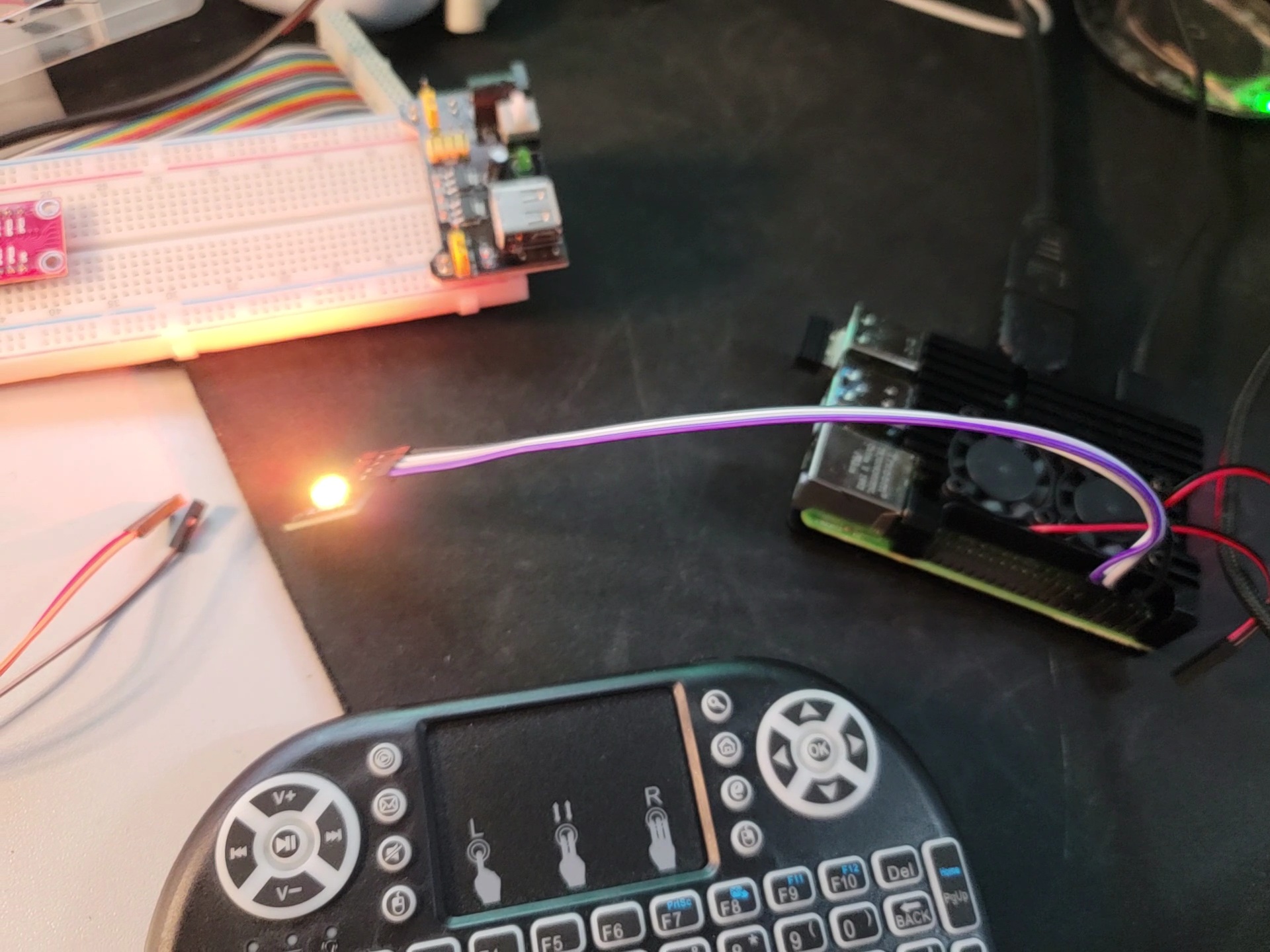
Typecho使用密码加密的日志,默认连标题都加密了,直接显示“此内容被密码保护”。修改Typecho加密日志显示标题的方法:
打开文件:var/Widget/Abstract/Contents.php
找到(大概在744行左右)
$value['title'] = _t('此内容被密码保护');前面加入 //注释掉这行就ok了。实现效果见Magento批量添加长尾搜索词。
参考:VSCode 解决 C/C++控制台/终端中文乱码。_一直打铁的PJ的博客-CSDN博客
设置-搜索utf-修改files encoding为gb2312
strero没有声音的解决方法:控制面板-设置-设备和打印机-设备-属性-服务-免提电话服务 把这个取消
载入中
已到底部
没有可加载的页面
回复